Troubleshoot
Kobo Collect failed submission
In the case that a submission from the phone fails, there will be a need to analyze the unsent survey, and potentially add it to the submissions via an alternative method.
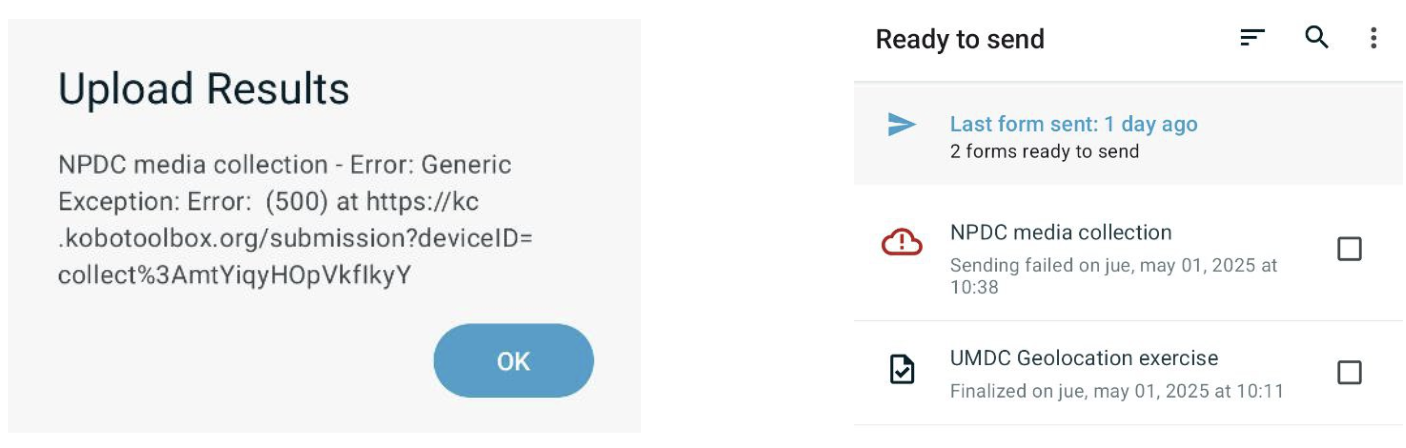 Submissions fail when the following alert appears on screen after attempting to submit a finalized submission.
Submissions fail when the following alert appears on screen after attempting to submit a finalized submission.
From there on, the failed submission will appear on the Ready to send screen (above) with a red cloud with an exclamation mark inside, noticingflagging that there was an issue sending this form.
To send a failed submission you will need:
- A computer
- The phone/tablet where the failed survey is
- A USB Data cable compatible with your phone
- Some data:
- Project_hash: it is your user inside Kobo. If you have more than one set up, you will have many folders in there. There is no way to identify them from outside, so you will have to browse inside the folders to figure out which one of them is the proper one.
- Survey_id: it is the survey name and date and time of the survey
With all this, here are the steps required:
- Connect the phone to the cable, and the other end of the cable to the computer
- A pop-up should appear on your phone’s screen, prompting you to choose what you want to connect the phone for. Select “File Transfer”.
- In your computer, open the File Manager, access the phone’s storage and follow the folders in this order: Internal Storage -> Android -> data -> org.koboc.collect.android -> files -> projects -> (project_hash) -> instances -> (survey_id) (which has a timestamp)
- Copy the folder to the Desktop
- Compress the folder by right clicking on it and selecting compress. A file with zip extension will appear.
- Send this file over the agreed channel.
If the pop-up from step 2 did not appear, or your phone was not able to connect to the computer for some other reason, there are other ways to get project data off your phone. However, this will require the involvement of somebody with technical IT skills that feels comfortable running commands in the terminal, to use a tool called adb.