🐾 Guide: Setting up a Project in Timelapse
Introduction
Timelapse is a Windows OS software for reviewing camera trap data and transforming raw image and video files into structured data that can provide insights into species presence and population trends. This is a quick introduction to using the software.
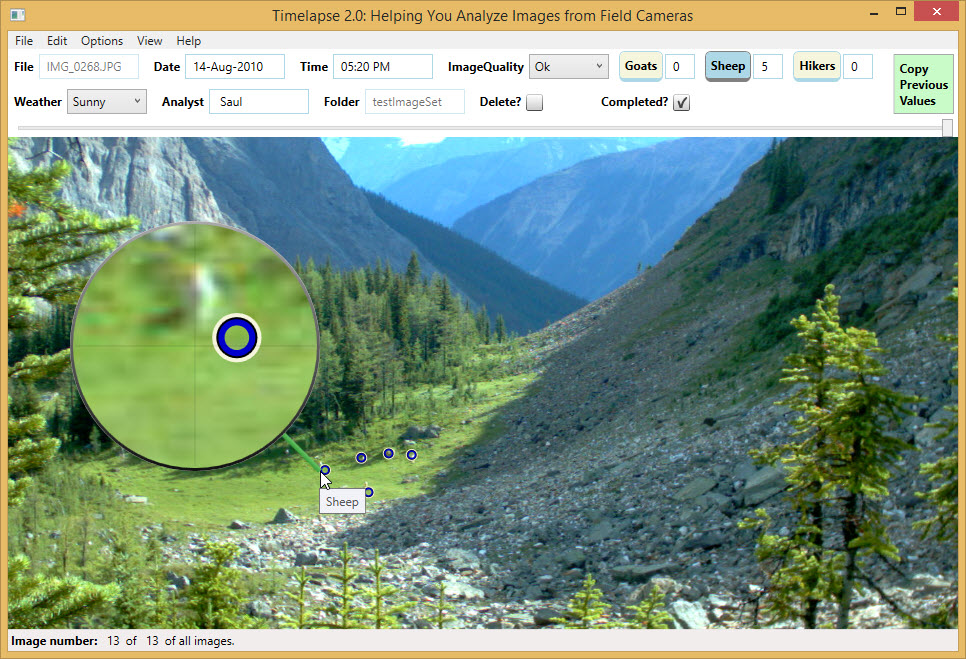
Timelapse is actively developed, open source (GitHub repo), and has comprehensive documentation. For in-depth information, refer to the following resources.
Key Resources
-
📊 Timelapse practice image set
This is really useful as a template for building your own Timelapse project. -
-
QuickStart Guide (PDF)
A hands-on guide that walks you through loading, inspecting, and tagging a practice set of images and videos. -
Reference Guide (PDF)
Covers all available features in detail. Highly recommended for optimizing your workflow. -
Template Guide (PDF)
Explains how to create and manage templates using the Timelapse Template Editor. -
Metadata Guide (PDF)
This guide explains how to associate folder-level metadata with your image set and how to fill it in. It also includes several metadata standards. -
Image Recognition Guide (PDF)
This guide explains how to use the automated image recognition feature in Timelapse. -
Database Guide (PDF)
Details the internal database structure. Useful if you plan to access the database directly.
-
There are many more resources on the Timelapse homepage to explore as you become more familiar with the tool.