Step 4: Reviewing and Tagging Images
The process of reviewing and tagging photos will vary depending on your image dataset and project goals. The steps below outline a generalized workflow for tagging images.
-
Start the Timelapse software. (This is the
Timelapse.exefile in your Timelapse directory.) -
Load your template:
- Go to File → Load template, images, and videos.
- Navigate to the root folder of your image dataset and select the Timelapse template.
- This will load your images into Timelapse.
-
Review and tag images:
- Move through each image, identifying all animals present.
- If more than one species appears in an image or video, use Edit → Duplicate this record (
Ctrl+D). - This will create an additional entry in the database, allowing you to annotate each species separately.
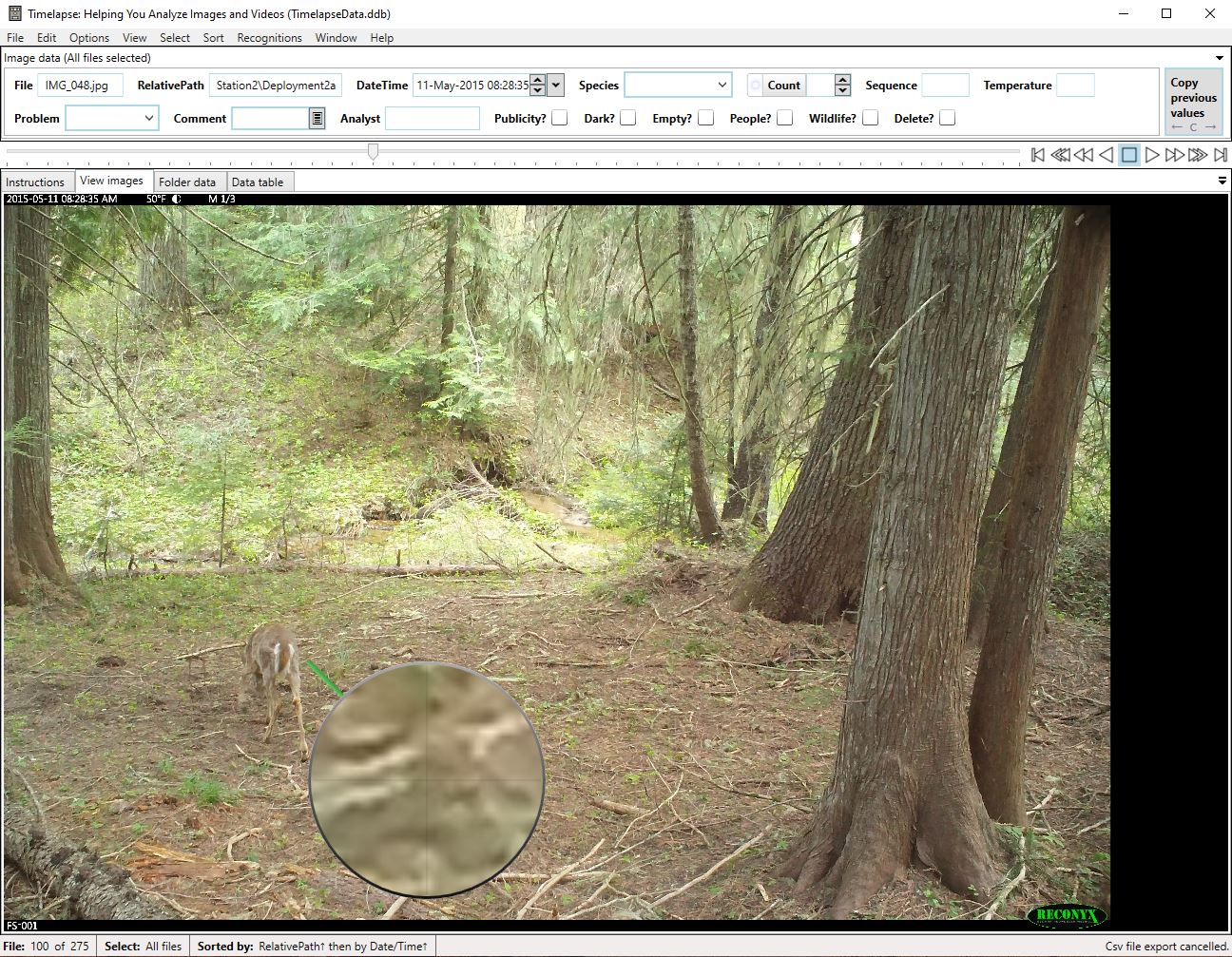 Example of tagging images in Timelapse using the practice image set.
Example of tagging images in Timelapse using the practice image set.